Linux is one of the available operating systems (OSs) for personal computer (PC) besides Windows and Mac OS. In Malaysia, it is not commonly used for public. Usually, only those who learn IT or working in IT field will be aware about the existence of Linux. This is because we use Windows at home, school, university, cyber cafe et cetera . When we buy laptop also, the salesman will install Windows for us.
If you are taking Operating Systems subject now or you just want to learn about Linux OS, probably this article can help you in your journey of learning Linux. Some of the Linux OS come together with graphical user interface (GUI) but some only have command line interface (CLI). Therefore, it is important to know the basic commands in Linux OS. Lets see some of the them.
pwd
It is a command being used to show the working directory. Knowing the working directory in Linux is crucial as you must be in the correct directory when want to perform any task. If you are in the wrong directory, you will always face the problem "no such file or directory".
cd
It is one of the important command which can be used to change the directory. Usually, we use this command when we want to deal with a file that is not in our current working directory.
mkdir
In order to make a new directory, mkdir command can be used.
man
If you would like to know the details for certain command, this command is very useful. You just need to type man followed by the name of the command.
passwd
This command will create a password if there is no password yet. If there is password already, it change the current password to the new one. Do not be surprised if the password does not appear on the terminal when you type it because that is normal.
date
It displays the current date and time.
ls
It is used to show the contents of a directory. When no argument is provided, it will list the contents of the current directory.
who
This command can be used in order to check who are currently logged on the system. It returns the login name of the user, the terminal being used as well as date and time of log in.
The commands listed above are only small portion of commands available in Linux. Probably you can practice with the commands and get familiar with Linux before you proceed with more complicated commands that involve options and arguments. All the best to you.
*First time experience using Linux might not be very good but after few times, your skill in using Linux will be improved. Just keep trying and learning.
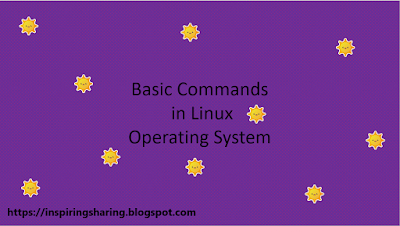
Org kata Linux ni complicated sikit eh.
ReplyDeleteBukan sikit tapi banyak😅. Masa buat assignment guna Linux, memang sampai tahap nak menangis. Memang susah nak sesuaikan diri untuk tulis command sebab dah biasa klik ikon je bila guna Windows.
DeleteCheq harap cheq tidak akan ada keperluan mahupun keterpaksaan untuk menggunakan Linux 😂😂😂
ReplyDeleteHarap-harap begitulah😂
Deletex reti sgt bab2 mcm ni. hehe
ReplyDeleteSaya pun tak tahu sangat hal yang berkaitan dengan IT sebelum ni tapi bila dah belajar IT, kena ambil tahu lah😅
DeleteAdoi.. pening kak sha menengoknya.. hehehe..
ReplyDeleteYang menggunanya lagi pening, Kak Sha😅
Delete